Filing taxes is never fun. But every year the process gets a little easier, even though the tax code tends to get a little more complicated each year. It seems like a paradox that filing your tax return gets easier, but it’s true if you use one of the top tax software programs (more on these in a moment). The news gets better – many of these tax software companies offer a free version that makes it easy to file your taxes for free. It sounds too good to be true, but it’s not!
This article includes tips to file your tax return for free (including who is eligible, which software programs to use, and more). Not only that, but we include tips for receiving your tax refund more quickly. Let’s jump in!

Tax Return Timeline – When to File & When to Expect Your Return
The First Official Day to File Your Taxes is January 24, 2022
You can start your tax return at any time. But the earliest you will most likely be able to file is January 24, 2022. Some people may be eligible to file before that date, but that is only available to a limited few people as part of a Controlled Launch, called Hub Testing.
If your tax preparation company or tax professional didn’t mention that to you, then assume the earliest you can file is January 24, 2022. But there is no reason not to start your return early if you have all your required forms.
Get Your Refund More Quickly
I highly recommend using e-file when you file your taxes because your tax return is processed at least twice as quickly as a paper tax return. You may receive your tax refund in as little as 8 days via e-file and select direct deposit as your payment method for your tax refund.
On the other hand, it can take a month or more to receive a refund if you file paper forms. Receiving your refund can also take longer if you choose a paper check as your refund method. Keep in mind, the sooner you complete your return, the sooner you will receive a refund!
A Note About Tax Refund Delays
Some tax refunds are delayed due to extra security to prevent tax return identity theft. Additional delays may take place if you claimed either the Earned Income Tax Credits and Additional Child Tax credit. An IRS law requires those refunds to be withheld until a set date. Tax returns processed after that date shouldn’t see a delay.
File Your Tax Return for Free Online
With that in mind, let’s look at how you can file your taxes online for free. Filing your taxes online is the safest, fastest, and most accurate method for filing your taxes. Filing online reduces errors since paper returns must be manually entered into the IRS computers. Manual entry can cause delays and sometimes transcription errors. When possible, e-file your tax return!
IRS Free File Program vs. Free E-file
![]() Before we dive in, we need to clear up some confusion regarding the IRS FreeFile program, and free e-filing. The basic difference is that Free File is sponsored by the IRS (we cover this in the next section).
Before we dive in, we need to clear up some confusion regarding the IRS FreeFile program, and free e-filing. The basic difference is that Free File is sponsored by the IRS (we cover this in the next section).
E-file is a method of filing your taxes via the internet.
E-File is offered free of charge by all the major tax software and tax preparation companies. Processing tax returns submitted via e-file is cheaper, faster, and more accurate than filing paper returns.
When searching for a place to file your taxes for free, be sure the tax preparation company or software you use offers free e-file so you can receive your tax refund more quickly.
IRS Free File – A Basic, But Underwhelming Solution
The IRS provides a Free File solution for taxpayers. Unfortunately, the software is limited. You need to bring your own tax preparation skills to the table. We’ll show you a better method further down the article.
 Free File with the IRS. The IRS recently began offering Free File Fillable Forms to everyone, regardless of income (previously, free file options were limited to individuals below a set income level).
Free File with the IRS. The IRS recently began offering Free File Fillable Forms to everyone, regardless of income (previously, free file options were limited to individuals below a set income level).
The Free File Fillable Forms are online versions of the paper forms. However, they are designed for people who are comfortable and skilled at doing their own taxes. These forms only offer basic calculations. The other downside is that the IRS only offers the Federal versions of these forms – it is up to you to track down your state tax forms if required by your state.
Free File with a Private Company. The IRS also contracts with multiple private companies to provide free tax software to taxpayers under a certain Adjusted Gross Income (AGI). Taxpayers with an AGI less than $64,000 are qualified to file their federal taxes free through a participating company. Again, state taxes are not included in the Free File offer. Companies that offer Free File may have different eligibility requirements for their Free File program, and the available forms and services may vary – be sure to read the details.
The Best Way to File Your Taxes for Free
The IRS Free File is absolutely free. But as we mentioned, it’s not always the best way to file your taxes. For me money, I much prefer using a top tier tax preparation software program, like those offered by the companies below.
Here’s a quick list:
- TurboTax
- H&R Block
- Liberty Tax
- FreeTaxUSA
- Freefile
- e-File
There are many online tax preparation companies and various software programs. Here are a few of the major programs that offer software support, guarantee their tax preparations, and offer Free File and free e-file.
Remember that there may be different eligibility rules for the free software offered by these companies. In general, you must use their online program, and there may be some exclusions to who is eligible.
For example, the free version will usually allow taxpayers to take certain deductions or credits. But the free versions may not support more advanced tax planning needs, such as small business forms, real estate rental, or other situations.
In addition, some of these programs support free federal and free state tax returns, while others may only support a free federal tax return. Visit the respective sites for more information based on your situation.
Free Tax Preparation Software
The following companies offer a free version of their tax software. All are good options for filing your taxes online.
File Taxes Free with TurboTax:
TurboTax is the company I used for about 5 years or so, and I am most familiar with their product (I now use an accountant due to my business income and more complicated tax situation).
The TurboTax software is intuitive and walks you through each stage of the tax return, including income, deductions, tax credits, etc. The TurboTax Free file program supports IRS forms 1040, 1040A, 1040EZ and offers a guarantee. All TurboTax software versions offer free live support.
File Taxes Free with H&R Block:
H&R Block is fully guaranteed and easy to use. The H&R Block More Zero program guides you through a simple, federal tax return to help ensure your taxes are done right.
All versions of H&R Block include live support from qualified tax professionals. The H&R Block More Zero program supports free file for forms 1040EZ, 1040A, and 1040 Schedule A.
File Taxes Free with FreeTaxUSA:
FreeTaxUSA provides free federal tax returns for anyone, regardless of income. There is also a Deluxe Edition which only runs $6.99 per return.
The Deluxe version includes audit assist, the ability to amend your tax return, and priority customer support. There is a charge of $12.95 to file state taxes.
FreeTaxUSA’s Free File program covers all simple forms of income, deductions, and credits.
Check out my FreeTaxUSA review for more details.
Whichever company you use to file your taxes, I hope your tax return is a good one and you receive it quickly! Good luck!
Note: If you are in the military, you are also eligible for free tax preparation. Check out this article: Free Tax Preparation for Military Members.
The post How to File Your Federal Tax Return Online For Free appeared first on Cash Money Life | Personal Finance, Investing, & Career.
source https://cashmoneylife.com/file-taxes-free-online/

























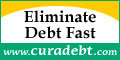
No comments:
Post a Comment