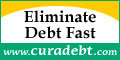Table of Contents
- How to Register for Social Security Benefits Online
- 1. Check Your Eligibility
- 2. Gather Personal Information and Paperwork
- 3. Log on to the SSA.gov Website
- 4. All About You
- 5. Earning history
- 6. Verify Form Completion and E-Sign
- 7. Additional Security
- How to Read Your Social Security Statement
- What to Look For on Your Social Security Statement
- When Should You Receive Social Security Benefits?
- How Much Money Can You Expect from Social Security?
- When are You Eligible for Social Security Benefits?
- Full Social Security Retirement Age
- Penalty for Taking Social Security Benefits Before Full Retirement Age
- Increase Social Security Retirement Benefits by Waiting to Draw Your Pay
- Military Service Can Increase Your Social Security Benefits
- Can You Take Social Security Benefits While Working?
- Divorce and Social Security Benefits
- Qualifications for Benefits After Divorce
- When You Can Begin Collecting
- Survivor Benefits
- Social Security and Fairness
- Social Security Survivor Benefits for Children
- What are the requirements for children to get Social Security benefits?
- The amount of benefits your children can expect to receive
- How long you can expect benefits to continue?
- You can also get benefits for the care of a child
- Will Social Security Go Bankrupt?
- The Popular Reduced Social Security Assumptions
- Why that’s not likely to happen
- A more likely outcome
- How to Prepare for the Possibility of Reduced Social Security Retirement Benefits
- Where Can I Get More Information?
Social Security is one of the cornerstones of many retirement plans. In fact, it can provide up to 50% or more of retirement income for many Americans. Social Security is earned by contributions you make to your Social Security Account while you are in the workforce and applies to most workers in the United States.
Social Security can be complex, and it comes in three flavors: Retirement Benefits, Disability Benefits, and Survivor Benefits. The purpose of this guide is to show you how you can qualify for Social Security Retirement Benefits, how to avoid reduced payments, and how you can actually increase your Social Security Benefits by waiting to begin drawing your retirement pay.
This guide will walk you through your Social Security Retirement Benefits and help you understand the following:
How to Register for Social Security Benefits Online
Registering for your Social Security benefits when you retire may seem about as appealing as an anesthetic-free root canal. You may have images in your head of endless paperwork and headaches.
But the truth is, registration is surprisingly easy, particularly online. Here are the steps you will need to register for Social Security retirement benefits—and it shouldn’t take you more than 15 to 30 minutes:
1. Check Your Eligibility
Before you do anything else, you will want to double-check that you are, indeed, eligible for benefits. You would hate to get all the way through the registration process before you discovered that fact.
To keep that from happening, Social Security offers the Benefit Eligibility Screening Tool (BEST) to help you determine your eligibility status.
This tool is anonymous, requiring neither your name nor your Social Security number.
Before you sit down at the computer to complete the online form, find all of the pertinent documents you will need to complete the process.
These documents include your birth certificate (or naturalization papers if you were not born in the United States), your Social Security card, W-2 or self-employment forms for the last year, U.S. military discharge records, and your most recent Social Security statement.
3. Log on to the SSA.gov Website
On the Social Security homepage ssa.gov, click on the hyperlink titled “Apply online for retirement benefits” located in the top left corner. On the next page, you will click on the button “Apply for Retirement.”
4. All About You
You will fill in information about yourself, including name, address, date of birth, and Social Security number. The application will also prompt you to give your employer’s name and address, and recent income information.
Previous online enrollment forms required military veterans to provide their dates of military service for verification purposes. However, I am a military veteran and did not have to do this when I enrolled online.
Once you provide that information, you are taken to a page that attempts to verify your identity by asking questions about loans that you might have or may have previously had.
This is part of the verification process, so you want to make sure you have accurate and up to date information about your credit history, past addresses and phone numbers, and other relevant information. I keep a list in a file of my previous addresses and phone numbers.
You can verify certain other information from credit reports. You can sign up for a free Credit Karma account, which lists your credit report, including the dates you opened and closed certain credit cards, auto loans, mortgages, and other loans. This came in handy when I opened my SSA Online account.
Get Your Free Credit Score
5. Earning history
Your most recent Social Security statement provides you with information about your earnings over your lifetime. The application asks for details about this information, but even if you do not have your statement, don’t worry. You can fill out the application without it and the Social Security Administration can help you fill in any omitted information when they process your form.
Once you have completed your form, you will be asked to click on the “Sign Now” button, which serves as your electronic signature. Once you have completed the form, print it out and keep a copy for your records.
7. Additional Security
You will need to provide either a phone number or email account. the Social Security Administration uses dual-factor authentication, which requires you to provide a code each time you access to your account. You can choose to receive this code via email or text message. This is an excellent security measure and makes it much more difficult for identity thieves to access your Social Security account.
You can also opt-in to additional security measures by checking a box when creating your account. The Social Security Administration will mail you a letter with an upgrade code and additional instructions for further securing your account. You can also change your security settings within your account. You must also regularly update your password every 180 days.
How to Read Your Social Security Statement
Every year, the Social Security Administration issues you a statement, containing information about your earnings and your benefits. In previous years this statement was mailed to your home. The SSA now only publishes this in your online account. It’s a good idea to review this information, to ensure that it is correct, as well as to ensure that your identity hasn’t been stolen.
If you want to look at your Social Security statement online (and you should), you need to sign up for an account.
What to Look For on Your Social Security Statement
Once you have access to your Social Security statement, look at the information. Verify that your personal information is accurate. You’ll want to have inaccurate information corrected.
Also, look at your earnings history. If your earnings are too low for some years, you might not get the benefits you are entitled to. Your Social Security benefits, for you, or to your survivors should you die, are related to your earnings. If there has been a mistake related to under-reported earnings, you’ll need to fix that so that you have the proper benefits.
Be on the lookout for earnings that are too high as well. In these cases, it could be an indication that someone has used your Social Security number to get a job. While it’s a nice thought that you will get all those extra benefits, the downside is that your identity has likely been stolen. Reporting the matter could lead to helping you lock down your credit file.
You can call the Social Security Administration at 1-800-772-1213 if you want to correct information on your Social Security statement. The sooner you fix mistakes on your statement, and in the records the government has, the better off you’ll be. It’s much better to resolve these issues now, before you actually need your Social Security benefits.
When Should You Receive Social Security Benefits?
One of the best ways to ensure that you have a good safety net during retirement is to maximize when you take Social Security benefits. The decision about when to take Social Security benefits depends on your financial situation, though. How much money you receive is based on how long you have been working (and paying into the system), as well as when you decide to start taking benefits.
The longer you work, and the longer you wait to begin taking benefits, the higher your monthly payments will be. However, if you have lost your job, and can’t find a new one, Social Security benefits might be necessary to help keep you afloat.
How Much Money Can You Expect from Social Security?
According to the Social Security website, the average retiree earned $1,658.03 per month as of December 2021. That comes out to $19,896.36 per year. While almost $20,000 per year is a decent amount of income, it may or may not be enough to cover your financial needs. As shown in the charts below, waiting to take your Social Security check will increase your benefit amount.
When are You Eligible for Social Security Benefits?
First of all, you need to figure out when you are eligible for Social Security benefits. If you are disabled in some way, you can begin receiving Social Security benefits no matter your age. However, you will have to prove your disability. Your benefits will be considered Social Security disability benefits until you reach your full retirement age. At that point, your disability benefits are converted to retirement benefits.
Full Social Security Retirement Age
| Year of Birth * |
Full Retirement Age |
| 1937 or earlier |
65 |
| 1938 |
65 and 2 months |
| 1939 |
65 and 4 months |
| 1940 |
65 and 6 months |
| 1941 |
65 and 8 months |
| 1942 |
65 and 10 months |
| 1943--1954 |
66 |
| 1955 |
66 and 2 months |
| 1956 |
66 and 4 months |
| 1957 |
66 and 6 months |
| 1958 |
66 and 8 months |
| 1959 |
66 and 10 months |
| 1960 and later |
67 |
If you aren’t disabled, the earliest age you can begin receiving Social Security benefits is age 62. However, it’s important that you understand that you won’t qualify for “full” benefits. If you start taking benefits before you reach what is considered the “full” retirement age, you end up with reduced benefits. Your full retirement age depends on when you were born. The Social Security Administration (SSA) offers a web site that can point you to your full retirement age. For people born after 1960, though, the retirement age is currently 67. You can find more information about how your benefits are reduced by consulting the benefits chart provided by the SSA.
Penalty for Taking Social Security Benefits Before Full Retirement Age
The previous table shows your full retirement age. You may be able to take Social Security Retirement Benefits before your full retirement age, starting at age 62. However, there may be penalties if you begin receiving benefits before your full retirement age. The following table shows the reduced benefit for taking benefits early. Note, you must be at least age 62 for the entire month before you begin drawing Social Security:
| Year of Birth *1. |
Full (normal) Retirement Age |
Months between age 62 and full retirement age *2. |
The retirement benefit is reduced by *4. |
The spouse's benefit is reduced by *5. |
| 1937 or earlier |
65 |
36 |
20.00% |
25.00% |
| 1938 |
65 and 2 months |
38 |
20.83% |
25.83% |
| 1939 |
65 and 4 months |
40 |
21.67% |
26.67% |
| 1940 |
65 and 6 months |
42 |
22.50% |
27.50% |
| 1941 |
65 and 8 months |
44 |
23.33% |
28.33% |
| 1942 |
65 and 10 months |
46 |
24.17% |
29.17% |
| 1943-1954 |
66 |
48 |
25.00% |
30.00% |
| 1955 |
66 and 2 months |
50 |
25.83% |
30.83% |
| 1956 |
66 and 4 months |
52 |
26.67% |
31.67% |
| 1957 |
66 and 6 months |
54 |
27.50% |
32.50% |
| 1958 |
66 and 8 months |
56 |
28.33% |
33.33% |
| 1959 |
66 and 10 months |
58 |
29.17% |
34.17% |
| 1960 and later |
67 |
60 |
30.00% |
35.00% |
- If you were born on January 1st, you should refer to the previous year.
- If you were born on the 1st of the month, we figure your benefit (and your full retirement age) as if your birthday was in the previous month. If you were born on January 1st, we figure your benefit (and your full retirement age) as if your birthday was in December of the previous year.
- You must be at least 62 for the entire month to receive benefits.
- Percentages are approximate due to rounding.
- The maximum benefit for the spouse is 50% of the benefit the worker would receive at full retirement age. The % reduction for the spouse should be applied after the automatic 50% reduction. Percentages are approximate due to rounding.
(table source).
Increase Social Security Retirement Benefits by Waiting to Draw Your Pay
You can also improve your monthly Social Security benefit by waiting longer to take your Social Security benefits. If you wait until you are beyond your full retirement age, you will receive an additional 8% for each year until you are 70. There is a double advantage to waiting as well, since if you keep working you can pay more into the system and increase your benefit that way. The higher your monthly benefit, the less you have to rely on your own nest egg to cover your expenses.
Military Service Can Increase Your Social Security Benefits
You may be able to increase your Social Security Benefits if you had military service prior to 2001. Veterans who served between September 16, 1940, through December 31, 1956, did not have Social Security taxes automatically withheld from their military paychecks. However, the government will credit veterans with earnings of $160 for each month they served during those years.
Military service between 1957 and 2001 may also increase your Social Security Benefits. Here is how your military service impacts it:
- Military Service between 1957 and 1967 you’ll receive extra credits when you apply for Social Security.
- Military Service between 1968 and 2001 these credits have been added to your record.
- Military Service after 2001 does not earn extra credits.
The following article explains in more detail how your military service impacts your Social Security Benefits.
Can You Take Social Security Benefits While Working?
It is possible to start receiving Social Security benefits while you are working. However, you might be subject to a cap. As you reach a certain amount of benefits while you have a job, you have to give back half of every dollar you receive in benefits — and this rule applies even after full retirement age. It is rarely worth it to start taking your Social Security benefits while you are working. However, if you have had your hours cut to part-time, and you are at least 62, you might need some benefits to help you through the wage reduction.
Also, remember that you can start taking money penalty-free from your tax-advantaged retirement account at age 59 1/2. That means that you might be able to supplement with those benefits until you reach full retirement age. Before you make a decision about drawing your Social Security benefits, consider your financial situation, and your cash flow. Only take Social Security benefits before your full retirement age if you have to.
Divorce and Social Security Benefits
When a marriage dissolves, it can leave one or both spouses scrambling to find their financial footing, particularly when it comes to retirement planning. Retirement can be a particularly difficult prospect for a divorcing spouse who stayed home with children or otherwise sacrificed a career during the marriage.
However, what many divorcées may not realize is that they can still be eligible for their spouse’s higher Social Security benefits even after the marriage has ended. Here is what you need to know about your spousal Social Security rights, whether or not you are still married:
Qualifications for Benefits After Divorce
In order to qualify for spousal benefits, you need to meet four requirements:
- Your marriage must have lasted at least 10 years.
- You must personally not have remarried, although it does not matter if your ex-spouse has. In fact, the spousal benefits you collect will not affect the benefits your ex or his/her new spouse are entitled to.
- You must have reached age 62 or older.
- Your benefits based upon your own earnings must be lower than the benefits you would collect based upon your former spouse’s earnings.
If you have remarried, it is possible to collect benefits based on your former spouse’s earning record if your second marriage ends in death, divorce, or annulment.
When You Can Begin Collecting
Suppose you need financial help as of age 62, but you know that your ex-spouse has no plans to retire in the next decade. It is still possible for you to collect retirement benefits based on his earnings, even if he is still working. As long as your ex-spouse would qualify for benefits, you can begin collecting against his earnings as of your 62nd birthday.
There is only one caveat to this rule: you must have been divorced at least two years before you can collect benefits if your ex-spouse has not yet applied for retirement benefits himself.
In addition, it is possible for you to collect spousal benefits while putting off receiving your own retirement benefits, which you never lose the right to. David McPherson of ABC News recommends this strategy as a method to increase your own benefits over time:
“You…can begin by collecting Social Security through a divorced spouse benefit first and delay receiving your own retirement benefits until a later date. This could mean a higher benefit for you down the road by qualifying for delayed retirement credits that accumulate up until age 70.”
Survivor Benefits
One last right to spousal benefits that you retain even through a divorce is your eligibility for survivor benefits if your ex-spouse dies. In the case of survivor benefits, you are eligible to receive them once you have reached age 60 (or 50, if you are disabled). You may also be eligible prior to that if you still have a child living at home.
Social Security and Fairness
Basically, individuals are eligible for the highest benefit to which they are entitled, which includes benefits accrued by a spouse during a long-term marriage. Social Security recognizes that not all of the contributions to a working marriage are financial. This means that spouses who give up working outside the home or working full time for the sake of a marriage that eventually ends will not find themselves up a creek in retirement.
Social Security Survivor Benefits for Children
One of the biggest concerns that all parents have is the care of their children in the event of their death. Your death will certainly cause deep emotional issues for your children, but the good news is that you can get financial help from the Social Security Administration in the care of your children as a result of your death.
The benefits will be available on a monthly basis to whoever the appointed caregiver of your children will be, for the purpose of providing for the needs of the children. Given that we normally think in terms of Social Security as being an old age retirement benefit, the fact that it will also pay benefits for your children in the event of your death comes as both a surprise and a bonus to many people.
But the benefit is there, and you should do some investigating to determine eligibility as well as the amount of benefits before there is actually a need. Just knowing that the benefits are there can go a long way toward easing your mind about the care of your children following your death. When combined with the proceeds of a life insurance policy, your children should be well provided for in the unfortunate event of your death.
What are the requirements for children to get Social Security benefits?
To be eligible to receive Social Security benefits, a child must be your natural, adopted or dependent stepchild.
More specifically, to get benefits a child must have (according to the Social Security Administration):
- A parent(s) who is disabled or retired and entitled to Social Security benefits; or
- A parent who died after having worked long enough in a job where he or she paid Social Security taxes.
The child must also be:
- Unmarried
- Younger than age 18
- 18-19 years old and a full-time student but no higher than grade 12
- 18 or older and disabled, and the disability must have started before age 22 (more on that in a bit)
The paperwork requirements to establish a claim include (but are not limited to):
- Your child’s birth certificate
- Your’s and your spouse’s Social Security numbers
- For survivors benefits, proof of the parent’s death
- For disability benefits, medical evidence to prove the disability
- Other documentation as required by the Administration
The amount of benefits your children can expect to receive
Unless you are already receiving Social Security income – upon which your children’s benefits will be based – this part can be complicated, particularly if you’re looking for a projection.
A child’s benefit may be up to half of the parent’s retirement or disability benefit, or as much as 75% of the deceased parent’s basic Social Security benefit.
The maximum benefit per family is limited to between 150% and 180% of the parent’s full benefit amount. In the event that the monthly benefit should exceed this percentage, the amount of the benefit paid for each child will be reduced proportionally. Naturally, this limit will be more of a problem if you have more than two children, as the total benefit cannot exceed the benefit ceiling regardless of the number of children that need to be provided for.
If you are simply looking to do a projection of the benefits your children may be entitled to upon your death, you’ll have to first get an estimate of what your own Social Security benefit will be at retirement. The Social Security Administration (SSA) provides a tool to help you do that on their Retirement Estimator webpage. There are a number of steps you will need to go through in order to get your estimate, but it will give you an approximation of how much you can expect to receive in retirement, and a base from which to estimate the benefits your children will receive in the event of your death.
How long you can expect benefits to continue?
Social Security benefits for children stop when a child reaches the age of 18, and the SSA will inform the surviving parent or guardian of the termination of benefits three months before the child turns 18.
There are of course exceptions to termination of benefits at age 18:
If the child is still a student – Benefits will continue as long as the child is a full-time student enrolled in either an elementary or high school. Upon turning 18 the child will have to complete a statement of attendance certified by the school he or she is attending. The benefits will terminate at the earlier of graduation from high school, or attaining the age of 19 and two months.
IMPORTANT: The extension of benefits past age 18 does not apply to a child attending college.
Disability – In the event the child is disabled, benefits will continue past age 18, as long as the disability began before the child turns 22. Presumably, the benefit will be converted to a long-term disability claim if the child is permanently disabled, but each situation is determined on a case-by-case basis.
You can also get benefits for the care of a child
You can also get benefits if you are caring for a child who is receiving Social Security benefits. Your benefits will end when the child turns 16, unless the child is disabled. Benefits can extend past the child’s 16th birthday if you “exercise parental control and responsibility for a mentally disabled child or perform personal services for a child who is disabled”.
In the event that the child is disabled, the disability must be confirmed before the child turns 16. SSA will notify you of the termination of benefits just before the child turns 16, and then you must make application for a continuation of benefits based on the child’s disability.
You can get more information about Social Security benefits for your children at SSA Publication No. 05-10085.
Will Social Security Go Bankrupt?
The Social-Security-is-going-bankrupt claim is one that we are hearing often these days. There’s a grain of truth to it – which will delve into in a bit – but most of it is sensationalist drivel. There is no question that it makes for great attention-grabbing headlines, and probably plays well into the hands of the retirement planning industry.
But a lot of people are worrying needlessly about this potential outcome. What are the myths – what are the facts? And more important, how can we prepare for whatever will come about?
The Popular Reduced Social Security Assumptions
At the extreme, a Social Security nuclear nightmare is set to unfold at an unknown point in the future. The checks will stop going out each month, then the White House, Congress, and the Social Security Administration will be forced to finally come out and publicly admit that the system is bankrupt.
The elderly will be kicked out of their homes to live on the streets, or – if they’re lucky – with their children. They’ll be wearing 30 year old, threadbare clothing, and dinner will be a can of pet food.
That scenario is the product of a mix of political gamesmanship and media sensationalism. And it works extremely well for all the players in the game. For example, in order for a politician to claim that he is “working tirelessly to save Social Security for our beloved elderly Americans”, he first needs to establish the fact that someone else is looking to take it away. It gets votes, and it gets people reading articles and watching TV programs. Mission accomplished!
If you are buying into this, you’re most likely wasting energy and valuable time.
Why that’s not likely to happen
A big part of the reason why Social-Security-is-going-bankrupt is so popular is the fact that so many people rely upon it so heavily. America’s senior citizens count on Social Security to provide 39% of their total income, and the majority of retirees rely on it to provide more than half their income. Talk of the system becoming history creates powerful negative emotions.
But that dependence on the system is also precisely why it can’t go away. Not only do so many people count on Social Security now, but most of us hope and expect to have it in the future. That represents a political force that will make “bankruptcy” extremely unlikely.
Another important fact is that Social Security is an integral part of the US economic and financial systems. It is, in fact, one of the foundational systems in the country. The end of Social Security would not just imperil retirees, but would also hurt millions of businesses that would suddenly lose tens of millions of customers who would then be too poor to buy their products and services. And that’s not to mention the banks, would no longer have reason to expect repayment on loans made to anyone over the age of 62.
But beyond political and economic considerations, the US government has too many options to allowing Social Security to go bankrupt. Just as it is doing now, the government can either raise taxes, or borrow or print the money needed to keep Social Security solvent. The bankruptcy of Social Security is impossible absent the complete collapse of the US government.
Just based on history, that’s not impossible either, but it’s far less likely.
A more likely outcome
Taking the nightmare scenario off the table, there is no question that Social Security has its problems. There are now too many people collecting benefits relative to workers paying taxes into the system. That will have to be addressed in some fashion going forward.
Three scenarios that we should fully expect to come about are:
- An increase in the retirement age,
- A reduction in benefits, or
- Some combination of both.
We’re actually already seeing the implementation of an increase in the full retirement age from 65 to 67 for people born after World War II. It is entirely possible that the age will be increased further, even up to age 70. And it is not unlikely that early retirement – currently age 62 – will also be increased.
Reduction in benefits can come about simply by the Social Security Administration adjusting its benefit calculation. Since the calculation is only loosely available to the public, gradual adjustments would be fairly easy to accomplish. Most likely, we’ll see a combination of an increase in the retirement age, as well as reductions in benefits.
That combination – and not the complete bankruptcy of Social Security – is the scenario that we should all be preparing for.
How to Prepare for the Possibility of Reduced Social Security Retirement Benefits
Just being aware that Social Security is likely to be less generous by the time we retire should be a sufficient wake-up call for us to make other plans. We can continue to plan to have Social Security as one source of income in retirement, but it is unquestionable that we need to be prepared to rely upon it far less than current retirees do.
How can we begin preparing for that now?
Live on less, save more. This is Personal Finance 101 – live on less, save more, and invest the difference. It’s the single best strategy for preparing for retirement matter what happens with Social Security. By living beneath your means, you not only prepare yourself for a more frugal retirement, but you also enable yourself to save more money for that retirement.
Delay collecting Social Security benefits. With regard to Social Security itself, you can increase your monthly benefit by up to 8% each year that you delay retirement. If your normal retirement age is 67, and you delay collecting benefits until age 70, you can increase your monthly benefit by as much as 24%.
Maximize your retirement contributions. The single most important preparation for lower Social Security benefits is increasing the size of your retirement portfolio. There are different ways that you can do this. Most people are completely unaware that you can contribute as much as $54,000 per year to various retirement plans. Among the options are maximizing your 401(k) contributions at work, opening an IRA or Roth IRA, or even starting a side business with its own dedicated retirement plan.
Get out of debt. You should plan to enter retirement in a debt-free position. By paying off debts, you also eliminate monthly payments, and that lowers your cost of living.
The best place to start is the Social Security Administration website at ssa.gov. They have a helpful FAQ section with over 200 common questions and answers.
You can also call the Social Security helpline at 1-800-325-0778. Finally, you can visit your local Social Security office (SSA office locator). Office hours are normally Monday-Friday from 7 am – 7 pm.
The following writers contributed to this guide: Kevin Mercadante, Emily Guy Birken, and Miranda Marquit.
The post Social Security Retirement Benefits Guide & Frequently Asked Retirement Questions appeared first on Cash Money Life | Personal Finance, Investing, & Career.
source
https://cashmoneylife.com/social-security-retirement-benefits/