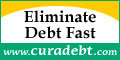The 2021 tax season is upon us (for 2020 filing). If you’re thinking about preparing your own taxes, you’re probably ready to research the best tax software programs available.
We’re saving you the trouble!
Below is a summary review of 10 of the most popular tax software programs available.
While all tax software programs provide similar services, they all include different versions providing various service levels.
The secret is to find the most appropriate version for the lowest price that best fits your unique tax situation.
How We Compared Tax Software Programs
All of these tax software programs allow taxpayers to file a basic tax return for free. However, free tax preparation is generally limited to basic tax returns or those who have lower income. And, most tax software programs charge a fee for state tax returns.
You will find the cost often increases as the complexity of your tax return increases. You will want to compare each of these software programs to see which plan works best for your specific tax needs.
Factors we considered in this review:
- Ease of Use
- Features
- Pricing
- Guided Support/Customer Service
- Audit Support (if any)
Most of these tax software programs do a pretty good job at the basics. So, if you have a basic return and you are already familiar with one of these programs, you may not need to find another tax software solution.
TurboTax – Our Top Choice for #1 DIY Tax Software

TurboTax is practically the gold standard when it comes to tax software programs.
The software is very user-friendly, and absolutely no tax knowledge is necessary on the part of the user. The program asks you all the necessary questions and you simply enter the information.
Some of the features provided by TurboTax include:
QuickBooks Interface. If you’re self-employed and use QuickBooks for bookkeeping, you can import that information directly into TurboTax. It will simplify document collection and return preparation.
Audit Support Guarantee. If your return is audited, you’ll be entitled to free one-on-one audit guidance from a trained tax professional. You’ll be instructed on how to prepare for the audit, and what to expect. By paying an additional fee, you can even get full-service audit representation through the TurboTax Audit Defense program.
100% Accuracy Guarantee. If you receive a notice from the IRS or your state that you’re required to pay interest and penalties because of a TurboTax calculation error, TurboTax will pay the cost.
If you used TurboTax last year, easily access your previous return’s information or upload a PDF of your return from a software competitor.
You can get more information or sign up for the service at TurboTax’s website.
TurboTax Versions
TurboTax offers 5 different versions, each based on the type of return you need to file or the level of service you prefer. However, remember that state returns involve an additional fee for all versions other than Free:
TurboTax Free. $0 for federal, $0 for state, $0 to file. Formerly known as Absolute Zero, this is TurboTax’s Free version. It is only available for the simplest tax returns – 1040EZ or 1040A. That includes those who earn less than $100,000 and are paid by W-2. It includes all the basic tax preparation capability TurboTax is known for. It even offers their Snap. Tap. Done. tool, which enables you to take a photo of your W-2 with a mobile device for automatic input.
TurboTax Deluxe. This is TurboTax’s most popular version. It’s ideal for those who have incomes in excess of $100,000 and itemize their deductions. It includes all taxpayers, except those who are self-employed or have real estate investments. You can make the most of your charitable donations while the software searches 350+ tax deductions and credits. It comes with one-on-one help, where a TurboTax specialist provides answers to your tax questions.
TurboTax Premier. This version provides all of the features of the Deluxe version, but it’s designed specifically for those who have real estate investments, as well as other investment income, such as stocks, bonds, or employee stock plans. Investment income, including capital transactions, can be imported with this version for easier preparation.
TurboTax Self-Employed. This is the version for anyone who is a business owner, freelancer, or independent contractor. It provides everything you need to prepare your taxes, including full integration with QuickBooks Self-Employed. This version also searches for industry-specific deductions other software might overlook.
TurboTax Live. This is TurboTax’s top-of-the-line software version and was just rolled out recently. Even though it has all the functions of the other four versions, it provides you with on-demand live support from a CPA or an enrolled agent who provides a final review of your return. Versions include Basic live, Deluxe live, Premier live, and Self-Employed live.
TurboTax is our Choice for the Top DIY Tax Software Program. You can compare TurboTax versions and find more information on TurboTax’s website.
H&R Block – Best Support (In-Person and Online)

The name “H&R Block” is virtually synonymous with income tax preparation. They have thousands of on-site tax preparation offices located across the country. But, they also offer one of the most successful tax preparation software programs available.
One of the biggest advantages of H&R Block’s software is that the Basic version accommodates more complicated tax situations. We’ll get into the details of the versions offered shortly.
In order to import last year’s tax information into the software, you have to upload a PDF of last year’s tax return. That’s not the same as simply importing the information, but it’s not a more complicated process either.
You can start out using the Basic version, but if you include an income source or tax situation that isn’t covered within that version, you’ll be advised to upgrade to one of the paid versions. In either case, payment won’t be required until you actually complete and file your return.
Even though all versions require a fee per state return filed, every version includes 5 free federal returns along with unlimited federal preparation services.
The Deluxe, Premium, and Premium & Business versions include one personal state program download (for an additional cost, one state e-file is available per return).
Audit Assistance. All H&R Block versions provide free audit support. That includes representation before the IRS.
H&R Block Versions
H&R Block has 4 distinct software versions:
H&R Block Basic. This software is more comprehensive than free versions offered by other major tax software programs. For example, you can use this version even if you file Form 1040. You can also itemize deductions, as long as they are more basic deductions, like mortgage interest, charitable donations, or state and local income taxes paid. This version also enables you to import your W-2 from many employers, and will even import last year’s tax return from either TurboTax or Quicken.
H&R Block Deluxe. The Deluxe offers all of the features and functions of the Basic version, but it’s more specifically targeted for homeowners or investors. It accommodates investment, stock sales, home sales, and retirement income along with capital gains and real estate taxes. You’ll also receive guidance on how to maximize mortgage interest or real estate deductions.
H&R Block Premium. Best for those self-employed or rental property owners, this version accommodates more complicated tax situations, as well as self-employment and estate or trust income. Along with access to exclusive tax calculators deciphering the cost basis of critical assets, users receive advanced Schedule C guidance to maximize deductions stemming from their self-employment income.
H&R Block Premium & Business. This version includes all the features of the other plans, but specializes in filing Schedule C for small businesses. The software accommodates preparing and filing S corporation, partnership/LLC, nonprofit, and estate or trust tax returns. With this version, you can create payroll and employer forms, and users take advantage of unlimited business state programs.
You can get more information or sign up for the service at H&R Block’s website.
TaxAct – Best Low-Cost Solution (tie)

Probably the biggest advantage with TaxAct is that the software costs less than competing tax preparation software plans. Much like TurboTax, TaxAct offers several versions and can accommodate virtually any degree of tax return complication.
You can either complete your taxes online or purchase downloadable software. Fees for state and federal returns vary depending on the version you’ve chosen.
Other than a standard Maximum Refund and 100% Accuracy guarantee, attractive features and benefits you can expect with TaxAct include:
Free Phone Support. Some tax preparation software plans offer libraries or databases you can research to get answers to your tax questions. TaxAct offers free phone support, which can be especially encouraging to someone who has little or no knowledge in tax preparation.
TaxAct Alerts. This feature provides two benefits. First, it inspects your return for errors and omissions that might trigger an IRS audit. Second, it finds opportunities for tax savings that you might miss on your own.
TaxAct Price Lock Guarantee. You can purchase a TaxAct version at a lower cost early in the season, and your price will be guaranteed regardless of when you file your return. This is an important price protection feature, since many tax software plans increase their fees as April 15 approaches.
TaxAct 7 Years Access. With TaxAct, you’re guaranteed access to your returns for 7 years in accordance with the original filing date. This also means access to print copies of prior returns.
FAFSA Assistance. If you or a family member will need to apply for a government loan or assistance to attend college, you will have to complete a FAFSA application first. Since much of that information comes from your tax return, TaxAct enables you to prepare and print a worksheet with the information needed to complete an application.
You can get more information or sign up for the service at TaxAct’s website.
TaxAct Versions
Like other tax preparation software plans, TaxAct offers different versions specifically designed around the degree of complication required in your tax situation:
TaxAct Free. If you only need to file Form 1040EZ or 1040A, then the Free online version is your best bet. It’s $0 for federal returns and $0 to file with an additional state fee. You can easily import W-2 data, along with prior-year tax information from TurboTax or H&R Block. The Free version includes all basic preparation options of premium versions, including preparation, printing, and e-filing returns (now accommodating retirement income). There’s also unlimited chat, email, and phone support.
TaxAct Basic+. This version is ideal for filers needing to claim credits and/or deductions for named dependents. Along with all of the features included with the Free version, you’d receive support from tax specialists via in-app email. If you do purchase the downloadable Basic version, you can take advantage of 5 federal e-files. For both versions, there is an additional fee for filing state returns.
TaxAct Deluxe+. If you’re a homeowner with deductions, credits, or adjustments, then Deluxe+ is for you. You can report additional income, adjustments, or credits in accordance with Schedules 1-6 and maximize itemized deductions in line with Schedule A. You can also enter charitable donations using TaxAct’s Donation Assistant tool. For the online version, there is an additional fee for filing state returns. If you purchase the downloadable Deluxe version, you’ll have access to 5 federal e-files along with 1 state return.
TaxAct Premier+. This is the most popular TaxAct version. You can use this version if you need to itemize your tax deductions, take advantage of certain tax credits, or have investments or rental properties. It might even be the go-to tax software if you own rental real estate since it has one of the lowest fees of any tax software for that kind of investment. This version also supports a dedicated phone line for users along with screen share capabilities with tech support. Similar to all the software versions already mentioned, Premier+ also includes an additional state return fee. When you purchase the downloadable Premier version, you can take advantage of 5 federal e-files and 1 state return.
TaxAct Self-Employed+. This is the TaxAct version for the self-employed, including freelancers and independent contractors. Along with access to TaxAct’s Deduction Maximizer tool, this version offers tax guidance for reporting both business and farming income in accordance with Schedules C and F. There’s also year-round tax planning you can take advantage of. You can expect an additional state return fee with Self-Employed+. If you purchase the downloadable Self-Employed version, you’ll gain access to 5 federal e-files and 1 state return.
TaxAct supports various software versions specifically for business and professional tax situations. You can also experience peace of mind when you enroll in TaxAct’s audit defense program – Protection Plus. It covers your return for the next three years and provides comprehensive resolution strategies, correspondence with trusted tax authorities, and representation in contacting the IRS for both federal and state audits.
Start your tax return today at TaxAct’s website.
E-file – Accessible Filing for All

With a user-friendly interface and flexible payment options, E-file is a great option for users wanting to save a little cash this tax season.
Some of the features and benefits you can expect with E-file include:
Quick and Easy Filing. When you choose to file your taxes with E-file, you’re ensured accuracy and efficiency while bypassing physical forms (unless you choose to print and mail your forms). File electronically in less than 15 minutes and get your federal tax refund fast.
User Data Privacy. Over a million users have easily completed their returns using this software, and user data privacy is of top priority throughout the entire filing process. As you complete each section, you’ll be tasked to fill out relevant forms while also adhering to the schedule that best fits your current financial situation.
Convenient Data Import. For return users, you can easily import your return information from the previous year. If you’ve used different tax preparation services in years past, you’ll more than likely encounter issues importing similar data.
Audit Assistance. Similar to other tax preparation services, E-file offers IRS audit assistance at no additional cost to the user, communicating on your behalf if and when audits arise.
Software Perks. Better yet, if you qualify for E-file’s Basic software, you could file your federal tax return for free. You can even choose to pay with a portion of your tax refund (additional fee required).
However, if you consider free state returns and customer service options non-negotiables, you may want to research comparable tax preparation software. Although you must pay up to $20 for state tax filing, the fee is not applied per state return.
E-file Versions
For those interested, E-file offers 3 different software versions:
Free Federal Basic. This is E-file’s most popular software, especially since federal e-filing is free and complete filing support is included for both single and joint filing. The software is also intuitive, meaning your account is downgraded to the Free version if eligibility is detected.
Deluxe Plus E-file. For customers bringing in up to $100,000 annually, this software accommodates deducting mortgage interest and filing with dependents. The Deluxe Plus version also includes retirement income. Nonetheless, this version readily encompasses all of these features plus what’s included with the Free version. The intuitive software will also upgrade your account to the Premium Plus version if a moderate to complex tax return is detected.
Premium Plus E-file. Along with all features included with Free Federal Basic and Deluxe Plus, the Premium Plus software supports all deductions and credits. This version is ideal for users with complicated tax returns, such as incorporating itemized tax deductions or business and personal income.
You can get more information or sign up for the service by visiting E-file’s website.
FreeTaxUSA – Best Low-Cost Solution (tie)

The biggest advantage of FreeTaxUSA is that you can complete complicated returns using the Free version.
This includes returns for those who are self-employed, own rental properties, take a home office deduction, or have K-1 income from a partnership, LLC, or S corporation.
Each version of the software enables you to file your federal return for free, though there is an associated fee for each state income tax return you need to file.
FreeTaxUSA Versions
FreeTaxUSA has 3 versions – Simple, Basic and Advanced – and they’re all free to the user:
- Simple – This is the preferred version for first-time users and those with simple tax situations.
- Basic – This version is for those who own homes and need to itemize deductions, make HSA contributions, and take advantage of the earned income credit.
- Advanced – This version is for the self-employed, including those who have 1099 income.
FreeTaxUSA Deluxe. This is the lone paid version of the software, but it costs under $10 to file your federal income tax return (plus an additional fee per state return filed). Additional features with this version include live chat during tax season along with amended federal tax returns for free (there is a charge per amended state return).
Deluxe also comes with FreeTaxUSA Audit Assist, giving you access to audit specialists who can help you if you’re audited or if you receive a notice from the IRS imposing additional charges. You won’t get actual representation before the IRS, but they will help you prepare for an audit.
You can get more information or sign up for the service at FreeTaxUSA’s website.
Liberty Tax – File Returns with Ease

Capable of processing even the most complicated tax returns or audits, Liberty Tax has been a popular choice among filers of all experience levels since 1997.
Although the company only offers paid tax preparation services, time and time again users speak to the software’s accuracy and ease of use, especially for first-time filers. But, opinions on software affordability do vary from user to user.
Keeping in line with Liberty Tax’s motto of “You do life. We do taxes,” users can meet with customer representatives face-to-face at over 3,000 different branches.
Unlike E-file, you can import your previous return’s information from any outside source, and you don’t have to work through returns section by section.
However, what makes this software stand out is its in-depth audit assistance tools, free tax return amendments, and tax refund advance eligibility. There are also various free resources at one’s disposal, such as estimation calculators and tax tools. But, you must pay separately for state returns with all software versions.
Customers can also earn cash-in-a-flash when referring others to Liberty Tax.
Liberty Tax Versions
With Liberty Tax, there are 4 paid software programs to choose from:
Simple. This version is best for users filing less complicated returns using Form 1040 and following Schedule B. With this software, you get access to ACA forms, free technical support, and tax return amendments, among other options. You can also conveniently import your prior year’s return and download W-2 information.
Basic. Along with all of the features included with Simple, the Basic software prioritizes Form 1040 and Form 8853, along with Schedules A and B. Unlike Simple, this version is best for families needing to accommodate itemized deductions, health savings accounts, interest, and ordinary income, self-employment income, or business expenses.
Deluxe. In addition to the features included with Simple and Basic, the Deluxe software supports Form 1040, 8853, 4562, 8829, 4136, and 8839, along with Schedules A, B, and C. This version is tailored to investors interested in depreciation, sole proprietor income, or home office deductions.
Premium. Last but not least, the Premium version is best for small business owners with income from rental/real estate or capital gains and losses from Schedule D. This software also accommodates home sale reporting. Along with all of the features included with all other versions, Premium supports all Forms included with Deluxe along with 4684 and 4835. Premium also supports the most Schedules out of all versions (A, B, C, E, F, and K-1).
You can get more information and sign up for the service at Liberty Tax’s website.
Tax Slayer – Great for Beginners

Tax Slayer might be the least well-known tax preparation software package on this list, but it’s a good one all around.
One of the advantages with this software is the availability of a tutorial for each section of your return you’re working on. This makes it an outstanding software if you’re a first-time user, or if you’d like extra assistance in the preparation process.
Along with a standard 100% Accuracy and Maximum Refund Guarantee, Tax Slayer allows users to deduct filing fees directly from their federal tax refund and supports preparing and filing taxes electronically from any device.
The software also includes Schedule A (itemize deductions), B (interest and dividend income), C (income from self-employment), D (capital gains and losses), E (income from rental properties and various K-1 sources), EIC (earned income credit), and SE (self-employment tax). It can even accommodate the preparation of estimated tax payment vouchers and filing extensions.
Free Military Edition. Active duty military members can file their federal and state tax returns for free. That includes all required tax forms.
Tax Slayer Versions
Tax Slayer offers 5 different versions to choose from:
Tax Slayer Simply Free. This version accommodates simple tax returns for users claiming a single or joint filing status. You can easily prepare and e-file your federal return and (1) state return for free. Once you import your prior year’s return, take advantage of student loan interest deductions and education credits.
Tax Slayer Classic. As Tax Slayer’s most popular version, Classic boasts the best bang for your buck when it comes to cashing in a maximum refund. Otherwise, it offers all the same features and functions included with the Simply Free version. However, you can easily import W-2 information and claim deductions or credits for dependents. There is also an additional fee per state return filed.
Tax Slayer Premium. This version offers all of the features and functions of the Simply Free and Classic versions. But, it also provides tax audit assistance and live chat support with a tax professional. The audit assistance will direct you on how to prepare for an audit or how to respond to an IRS notice. But, it will not actually represent you in an audit. It also does not cover income from self-employment or from K-1 sources. You’ll more than likely end up with a better deal choosing the Simply Free or Classic editions rather than paying a higher fee for Premium. There is also an additional fee per state return filed.
Tax Slayer Self-Employed. This version is ideal for users seeking not only 1099 and Schedule C support but also specific self-employment support from a tax professional. You can also maximize your refund by taking advantage of TaxSlayer’s Deduction Finder tool. You’ll gain access to an exclusive deductions and credits guide. There is also an additional fee per state return filed.
Tax Slayer Ultimate. Known as the new kid on the block, this version offers the ultimate package when it comes to defense and protection. For example, you’ll gain access to complete IRS audit defense services with direct representation for 3 years. Unlike other versions, you can take advantage of identity protection and restoration for one year along with front-of-the-line support. There is also an additional fee per state return filed.
You can get more information or sign up for the service at Tax Slayer’s website.
Credit Karma – Not Just a Credit Monitor

Have you used Credit Karma recently to check your credit score for free? Well, Credit Karma is now a free, online tax preparation service for users with basic returns or limited budgets.
Referred to as Credit Karma Tax, this service permits users to electronically file both federal and state taxes at no charge. With a 100% accuracy guarantee, no hidden filing fees, and no push to purchase premium software, Credit Karma Tax is the real deal.
Don’t sweat it if you get audited – users are covered by Credit Karma’s free Audit Defense services. Their Max Refund guarantee also promises you’ll get back what you put in.
However, it’s important to consider tax software’s drawbacks before making a final decision. Even though Credit Karma Tax supports most basic tax filing requirements, the software only allows users to import a W-2 or the previous year’s tax return information.
If you’re expecting top-notch customer service support from start to finish or need to file a complicated return, you may want to check out other popular tax preparation software, such as TurboTax.
With other programs featuring premium import and support options, you certainly get what you pay for. Nonetheless, Credit Karma’s new service offering is quite unique when it comes to affordable and straightforward filing.
You can get more information or sign up for the service at Credit Karma’s website.
Jackson Hewitt – File Now, Track Later

One of the largest tax preparation services utilized in the United States, Jackson Hewitt has worked hard for the hardest working since 1982.
With over 5,000 locations with convenient hours, clients can simply drop off their taxes at the nearest Jackson Hewitt office. A large majority of these branches are conveniently located in Walmart stores across the country.
Customers can upload and organize tax documents before even stepping foot in an office by creating a MyJH account online. You can even track your refund later on using this tool.
Similar to other popular tax preparation services, Jackson Hewitt boasts a Maximum Refund Guarantee, 100% Accuracy Guarantee, unlimited online support, and secure storage and access to all files.
However, auto-completion of state returns is an attractive service offering, and late or amended returns aren’t a problem.
A variety of tax debt resolution services are also offered, ranging from wage garnishment to delinquent tax returns. Jackson Hewitt even speaks directly to the IRS on your behalf.
But, you don’t have to visit a brick-and-mortar location to file your taxes – you can easily prepare and file electronically from the comfort of your own home. It’s important to realize that additional charges may be incurred when visiting a tax professional in-person.
When researching competitors, Jackson Hewitt’s offerings are generally on the lower end of the affordability scale.
Jackson Hewitt Versions
If you want to take a stab at filing your taxes online, then Jackson Hewitt offers 3 versions for you to choose from – one free and two paid:
Free. As with most free tax software, this version is ideal for basic returns that don’t involve a bunch of complexities. If you’re single or filing jointly, have up to $100,000 taxable income, have standard deductions, or have earned income credit with no dependents, then this is the software for you. The Free version also accommodates W-2 wages or unemployment. Tax return import is also a breeze.
Paid. Since Jackson Hewitt doesn’t provide distinct names for their paid versions, it’s best to discuss and differentiate both at the same time. However, the state filing fee is around the same price for both versions.
The cheaper of the two versions is ideal for families and retirees. If you have children or listed dependents, Schedule EITC and Child Tax Credit, or retirement income, then choose this version. This version also accommodates any dependent care expenses or student loans.
If you’re faced with a more complicated return, then choose the pricier version. If you have income over $100,000, are self-employed, or have rental property, then you’ve found your perfect match. This version also covers any itemized deductions.
You can get more information or sign up for the service at Jackson Hewitt’s website.
eSmart Tax – Be Smart with Your Taxes

If you’re already a fan of Liberty Tax, then you may want to consider eSmart Tax this year.
Since more and more individuals are filing taxes online, Liberty Tax decided to join the ranks by offering their own e-filing platform – eSmart Tax.
If you’re more comfortable meeting your tax advisor in person, you can certainly do so. Just be mindful that these tax preparation fees are generally more expensive compared to filing online.
For those taking the leap with eSmart Tax, any stubborn e-filing issues can be resolved at your local Liberty Tax office. eSmart Tax also provides priority, multi-channel support for all users January through April (reduced hours during the off-season).
Along with a standard 100% Accuracy guarantee and Biggest Refund guarantee, users can import prior-year return information from competitor software to file taxes in as little as 15 minutes. What makes the Biggest Refund policy so attractive, though, is that you’re refunded any preparation fees if you’d land a larger refund with a competitor.
However, there are some downsides to choosing eSmart Tax. State returns come with an additional fee, and you can’t bank on any form of audit assistance. But, if you have a simple return, you shouldn’t need to worry about being audited. Other than the Free version, users are charged a federal return preparation fee.
eSmart Tax Versions
With eSmart Tax, there are 4 different paid versions to pick from:
Free. As would be expected, eSmart’s Free version is best for those filing a 1040 with no dependents or itemized deductions. With this version, federal state returns are free and ACA/Earned Income Credit forms are made available to users. To make the e-filing experience more convenient, users can import their previous year’s return and/or W-2.
Basic. Best for families and homeowners, eSmart’s Basic version accommodates tax credits for named dependents, itemized deductions, and HSA and Long-Term Care deductions, along with self-employment and business expense reporting. Although there are both federal and state return costs, users can take advantage of a depreciation calculator.
Deluxe. Best for investors and small business owners, this version includes all features of the Basic version plus professional tax advice. This version accommodates Form 1040, 4562, and 8829, along with Schedule C forms. This version also includes federal and state return costs.
Premium. This version is best for real estate investors or those with an S corporation. Along with all of the features included in the Deluxe version, the premium software accommodates Schedules B, C, E, F, and K-1. And, you guessed it – you must also pay for federal and state returns.
Although eSmart Tax may not be the most affordable or comprehensive e-filing software on the market, there are several reasons to give this product a second glance. Backed by Liberty Tax, any straightforward returns should be filed with ease.
To get more information or to sign up for the service, visit eSmart Tax’s website.
Why Use Tax Software?
You can certainly do your taxes with paper and pencil. All the forms are freely available online at the IRS.gov website. You can also find printed versions at many U.S. Post Offices and libraries, among other locations.
But, filing your taxes with paper forms is generally only a good idea if you have a very basic tax return or no access to a computer you trust (or smartphone, as many of the major tax prep programs, such as TurboTax and H&R Block, make it easy to file a basic return with your smartphone or tablet).
Filing electronically is faster, safer, more convenient, and often more accurate than filing a standard paper return. Most of these tax software programs guide you through your tax return in a Q&A format, ensuring you don’t miss any possible tax deductions or credits. You don’t get that when you file a paper return on your own.
When you file electronically, your return is automatically sent to the IRS in a format their computers will understand. Filing by paper requires entering the return into the computer, introducing the potential for errors or delays in your tax return processing.
Finally, you’ll receive your tax refund significantly faster when filing online.
Should You Use Tax Software or Hire a Tax Professional?
This is a judgment call on the consumer’s end. The vast majority of taxpayers can do a great job on their taxes with one of the software programs listed above. And many people will qualify for free tax software.
However, there are times when you should consider hiring a tax professional.
This would include any time you have a major life or tax event and you’re unsure how to proceed. This could include getting married, receiving an inheritance, having taxable events in your investment accounts, rolling over any retirement accounts, converting Traditional accounts to Roth, buying or selling a rental property, and starting or selling a business.
Many people choose to hire a tax professional to better understand how these events impact their tax returns, then choose to do their own taxes going forward.
And some people choose to hire a tax professional so they can focus their time and energy on their business, spend more time with their family, or simply because they don’t wish to deal with taxes.
If you count yourself among the majority of folks who have a relatively basic tax return, then using one of the above tax software programs is probably the most cost-effective and efficient method of preparing your taxes.
Bottom Line – Tax Payers Have Many Great Options
With the tax season upon us, now you’re aware of at least 10 different tax software plans to choose from.
Which tax software should I use?
It all depends on your personal tax situation and your experience in using different tax software in the past.
Is there a specific plan you’d recommend to others? Take a minute to lend a helping hand to first-time filers – trust me, they’ll thank you!
The post Best Tax Software Programs of 2021 appeared first on Cash Money Life | Personal Finance, Investing, & Career.
source https://cashmoneylife.com/best-tax-software/